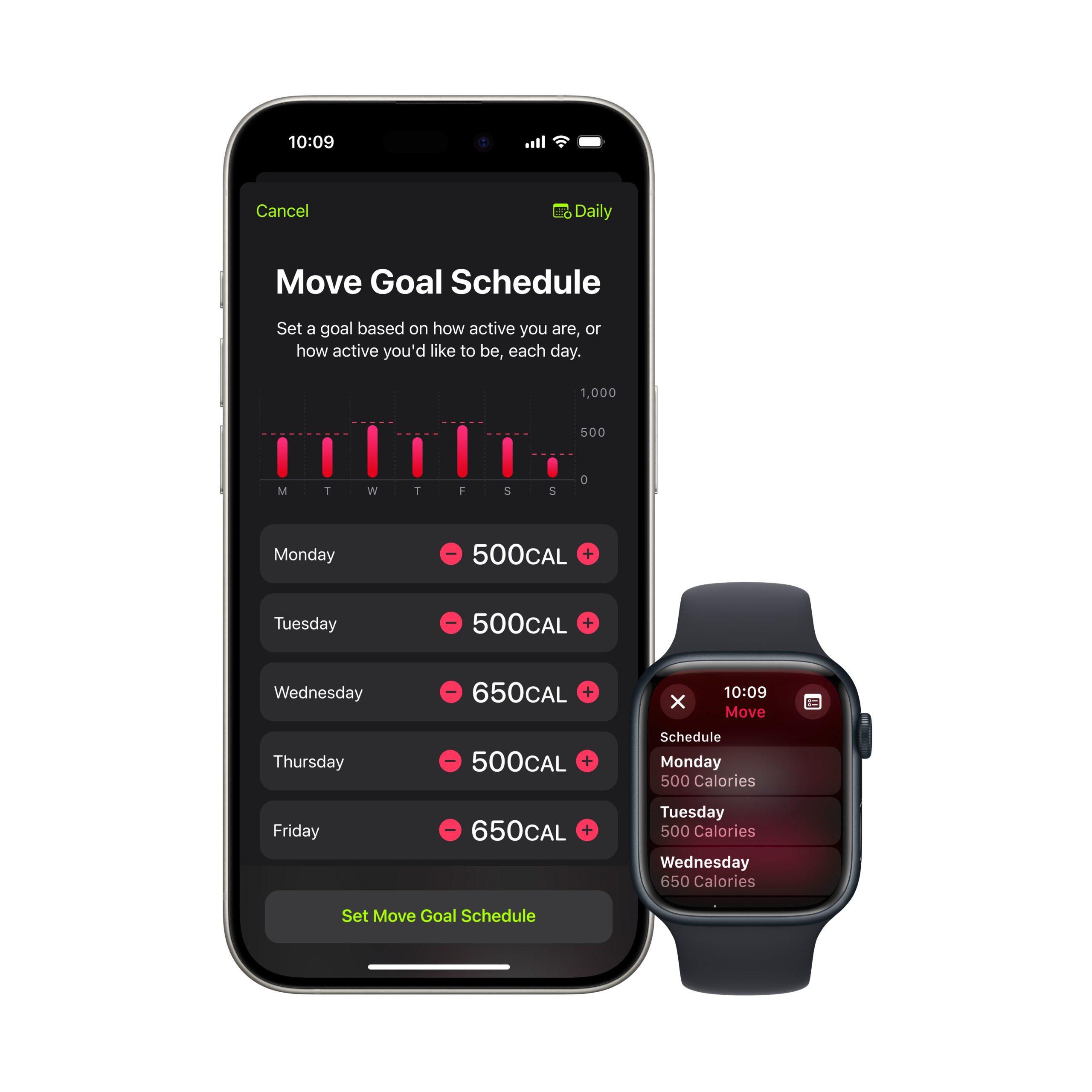From artificial intelligence, ChatGPT and the new iOS here’s a recap of all the new things Apple is introducing to the world this year.
Every year, Apple holds a week-long Worldwide Developers Conference (WWDC) to introduce all the new technologies and features its bringing to the Apple family. From the keynote that was livestreamed from Apple Park to millions around the world, we’ve got special access to its latest ventures with insights from Apple experts, and are going to break down all these latest developments into their highlights before they reach you this coming fall.
Apple Intelligence
 One of the biggest pushes of this year is Apple Intelligence — with a focus not just on incorporating artificial intelligence into iOS, iPadOS and macOS, but on developing a “personal intelligence” — to quote CEO Tim Cook – that caters to assistance with privacy and the relevance of personalisation.
One of the biggest pushes of this year is Apple Intelligence — with a focus not just on incorporating artificial intelligence into iOS, iPadOS and macOS, but on developing a “personal intelligence” — to quote CEO Tim Cook – that caters to assistance with privacy and the relevance of personalisation.
 Think context-driven notifications, writing assistance that gives better proofreading across both native and third-party apps, image generation (in three styles: Sketch, Illustration and Animation), as well as cross-application tasking — allowing Apple Intelligence to execute tasks on your behalf. Think personal assistant, like allowing it to flag out any clashing appointments, or even creating your own emojis to express what you really want to say.
Think context-driven notifications, writing assistance that gives better proofreading across both native and third-party apps, image generation (in three styles: Sketch, Illustration and Animation), as well as cross-application tasking — allowing Apple Intelligence to execute tasks on your behalf. Think personal assistant, like allowing it to flag out any clashing appointments, or even creating your own emojis to express what you really want to say.
 This will also be integrated into Siri’s bandwidth of tasks. Meaning, Siri will be able to take action in and across apps (basically control your iPhone), or even answer questions regarding the feature on your device. Best part? You have the option to type out your questions for Siri.
This will also be integrated into Siri’s bandwidth of tasks. Meaning, Siri will be able to take action in and across apps (basically control your iPhone), or even answer questions regarding the feature on your device. Best part? You have the option to type out your questions for Siri.
Apple Intelligence’s Private Cloud Compute uses both cloud-based and on-device models, which mean that Apple Intelligence is able to flex and scale computational capacity between on-device processing, and larger, server-based models that run on dedicated Apple silicon servers. This also means users get to control the data you store in the cloud and how it can be accessed, which will only be done by request and not automatically.
Siri Meets ChatGPT
 Siri is now able to tap onto OpenAI’s ChatGPT on command and for free. If a user allows Siri to share their question with ChatGPT, they will return with suggestions from the OpenAI chatbot, all without the need to create an account — so the request and your information will not be logged.
Siri is now able to tap onto OpenAI’s ChatGPT on command and for free. If a user allows Siri to share their question with ChatGPT, they will return with suggestions from the OpenAI chatbot, all without the need to create an account — so the request and your information will not be logged.
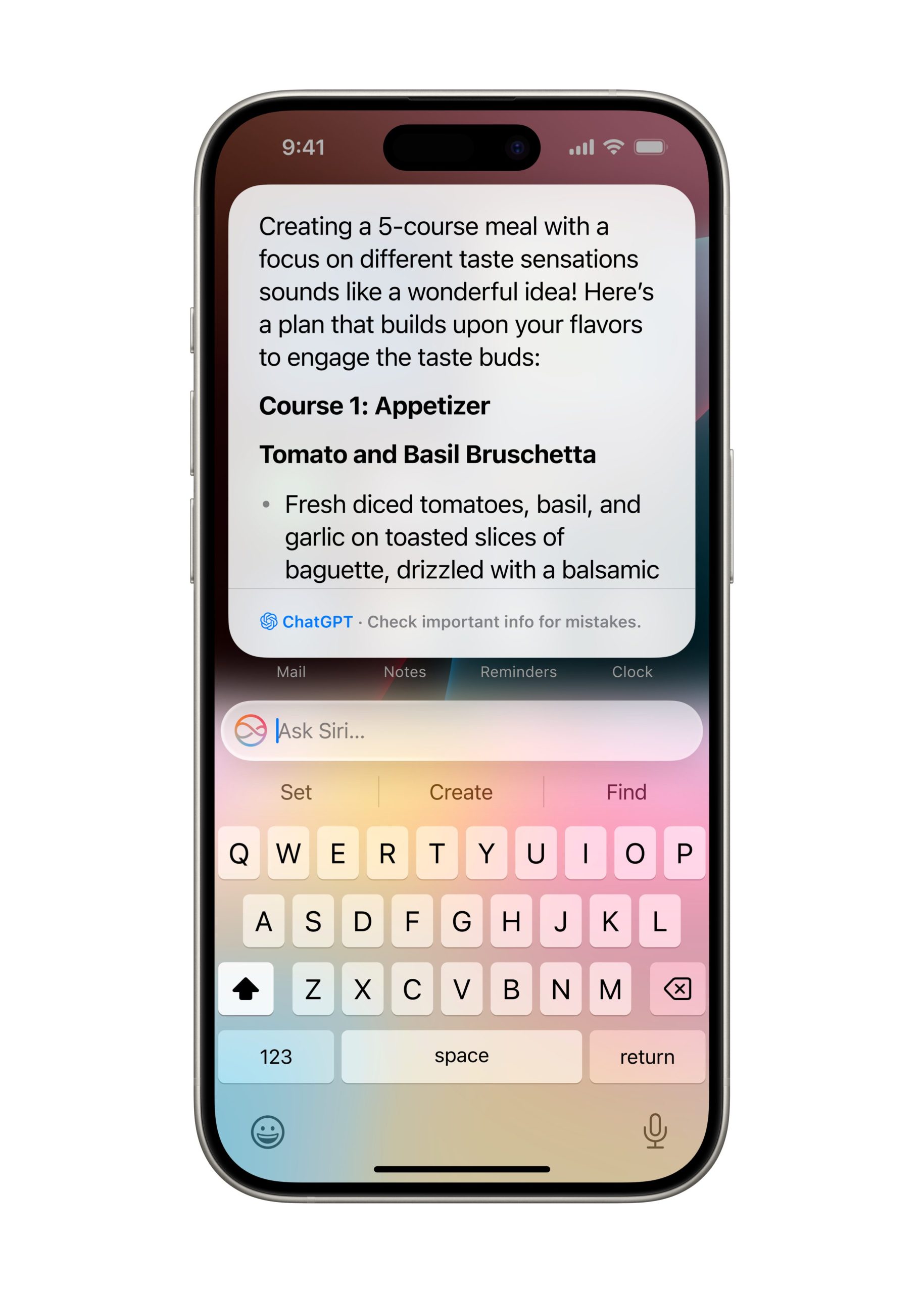
iOS 18
 The iPhone is becoming an even more personal gadget than it already is with the latest iOS 18. Now, users can arrange apps and widgets in any open space on the home screen, customise the colours and darkness of apps (to match dark mode), change the buttons at the bottom of the Lock Screen, and quickly access more controls in Control Center.
The iPhone is becoming an even more personal gadget than it already is with the latest iOS 18. Now, users can arrange apps and widgets in any open space on the home screen, customise the colours and darkness of apps (to match dark mode), change the buttons at the bottom of the Lock Screen, and quickly access more controls in Control Center.
There is also a big redesign of the Photos app, with the photo libraries now automatically organised in a new single view. There’s an exciting new Clean Up tool that allows you to remove distractions in the background of the photo without altering the subject, and the Memories function in Photos means you can also create stories just by typing a description.

Now you can also send messages via satellite — when both cellular or a Wi-Fi connection is unavailable — react with new emojis on iMessage, and execute a tap to cash function to pay just by holding phones together.
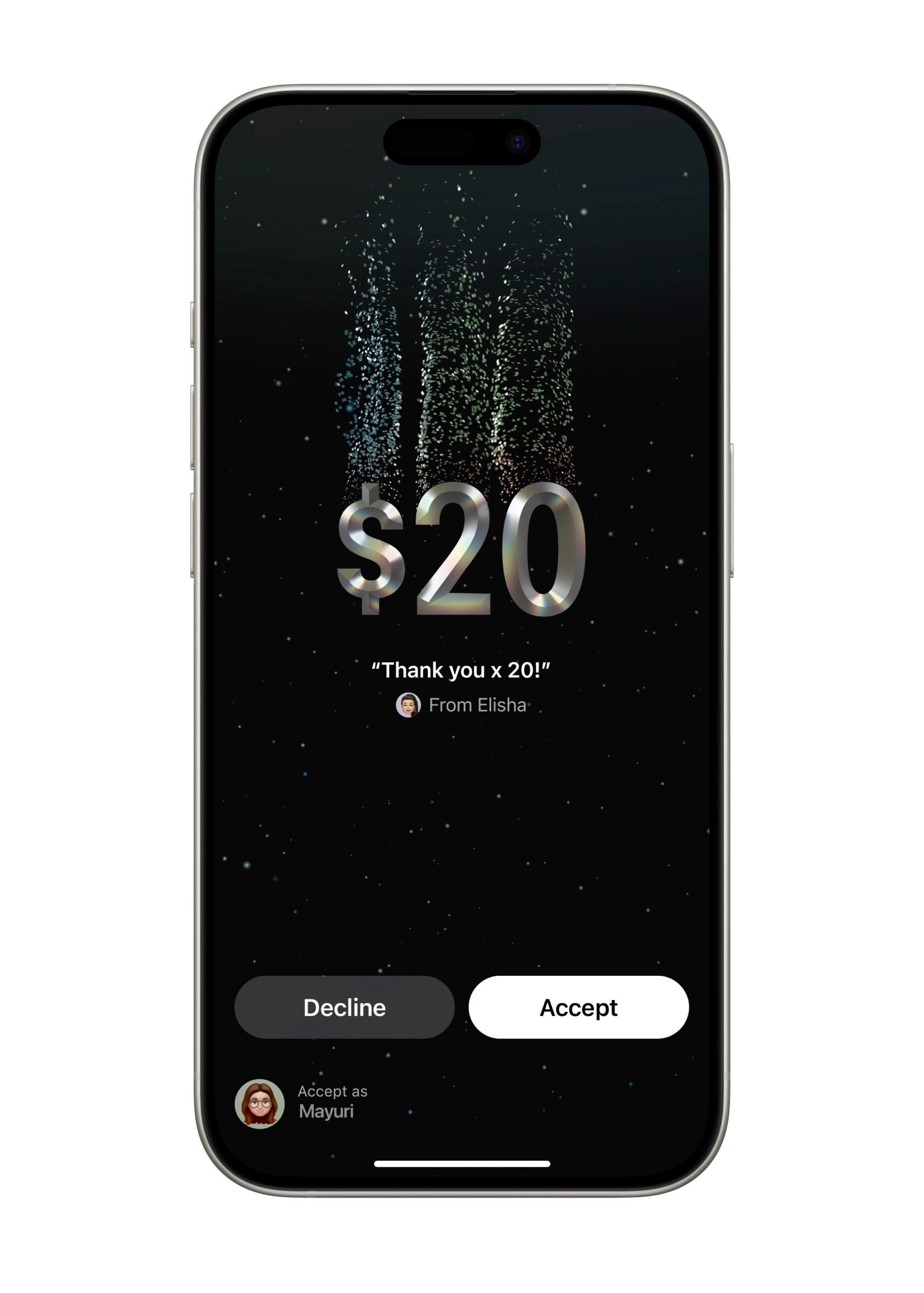 To draw it back to Apple’s focus on privacy, they have allowed users to hide and lock apps so they cannot be accessed without authentication. Users can also control which contacts are available to different apps — so for Whatsapp and Telegram users, you can finally separate work and personal chats via app.
To draw it back to Apple’s focus on privacy, they have allowed users to hide and lock apps so they cannot be accessed without authentication. Users can also control which contacts are available to different apps — so for Whatsapp and Telegram users, you can finally separate work and personal chats via app.
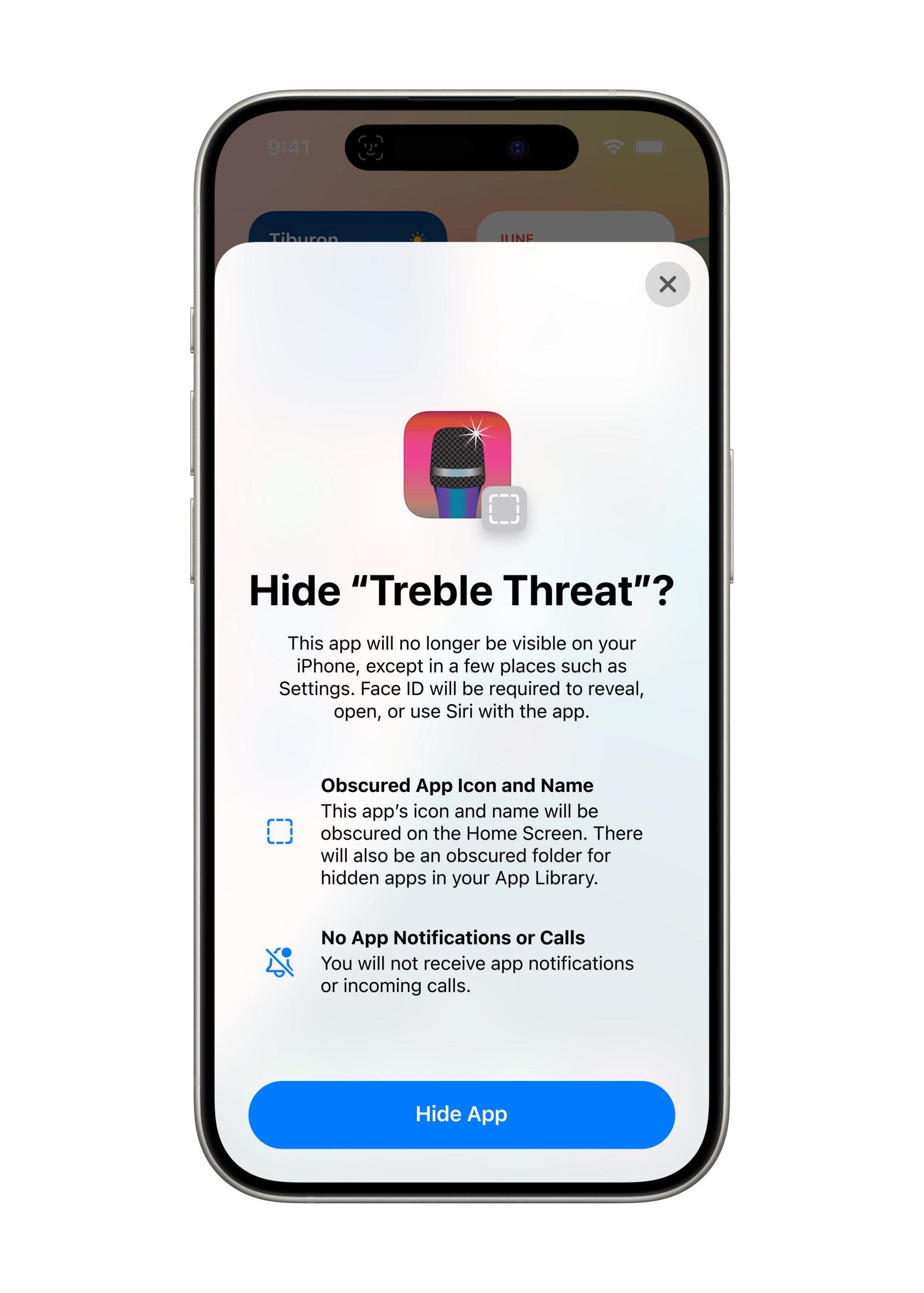
macOS Sequoia

With the full OS set to launch in fall, the Sequoia is bringing better synchronicity (or Continuity in Apple-speak) with the iPhone, allowing iPhone mirroring sans the notifications, while outside of that, iPhone notifications can also appear on the macOS.
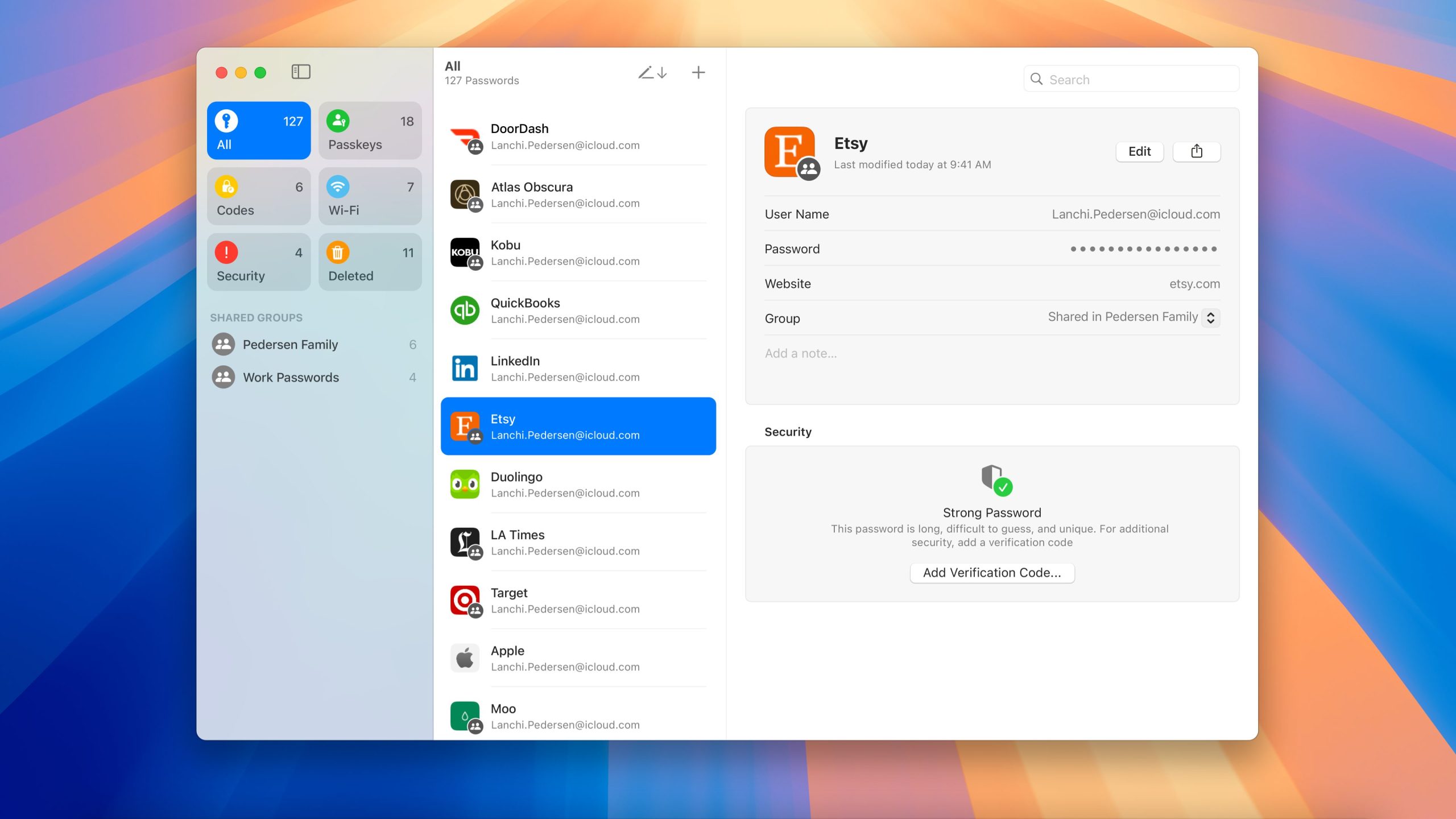 There is also a whole separate Passwords app (that nulls its iCloud-powered Keychain feature) that will also be available on Windows, as well as an AI-enhanced experience of the Safari so you get all the highlights of a webpage quickly and effortlessly.
There is also a whole separate Passwords app (that nulls its iCloud-powered Keychain feature) that will also be available on Windows, as well as an AI-enhanced experience of the Safari so you get all the highlights of a webpage quickly and effortlessly.
Apple Vision Pro

The Apple Vision Pro will arrive in an array of new countries at the end of June. For customers in Singapore, China, Hong Kong and Japan, pre-orders are available from June 14, while those in Australia, Canada, France, Germany and the UK can pre-order from June 28.
iPadOS
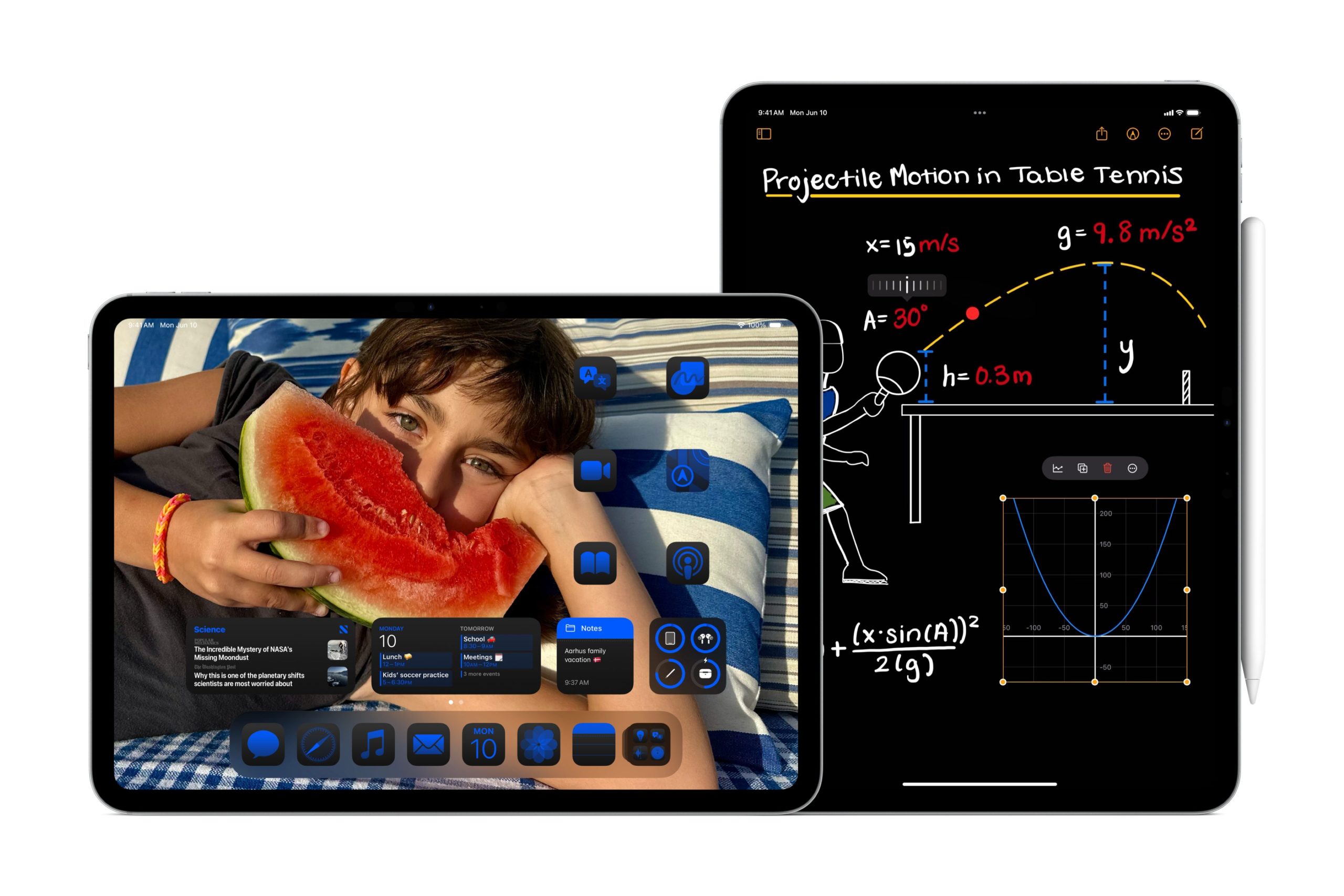 The native Calculator app is finally available on iPad, and when used with the Apple Pencil, will reveal a new feature called Math Notes. Essentially, you can write out any math problem with the Apple Pencil and it will automatically be solved, with support for scientific calculator functions.
The native Calculator app is finally available on iPad, and when used with the Apple Pencil, will reveal a new feature called Math Notes. Essentially, you can write out any math problem with the Apple Pencil and it will automatically be solved, with support for scientific calculator functions.
If you are a fan of handwriting notes but quite the scribbler, the native app now features Smart Script — which uses “on-device machine learning” — that automatically cleans up your handwriting. You will also be able to copy and paste typed words into a handwriting session and they will reform to appear as handwriting.
watchOS 11

Users of the Apple Watch will be getting a whole host of new health and fitness insights from this latest update. The new Vitals app tracks heart rate, respiratory rate and risk temperature, and will inform users when these metrics become out of range. What’s cool is how it analyses this data for you — you will know how your vitals respond to factors like alcohol, illness and elevation.
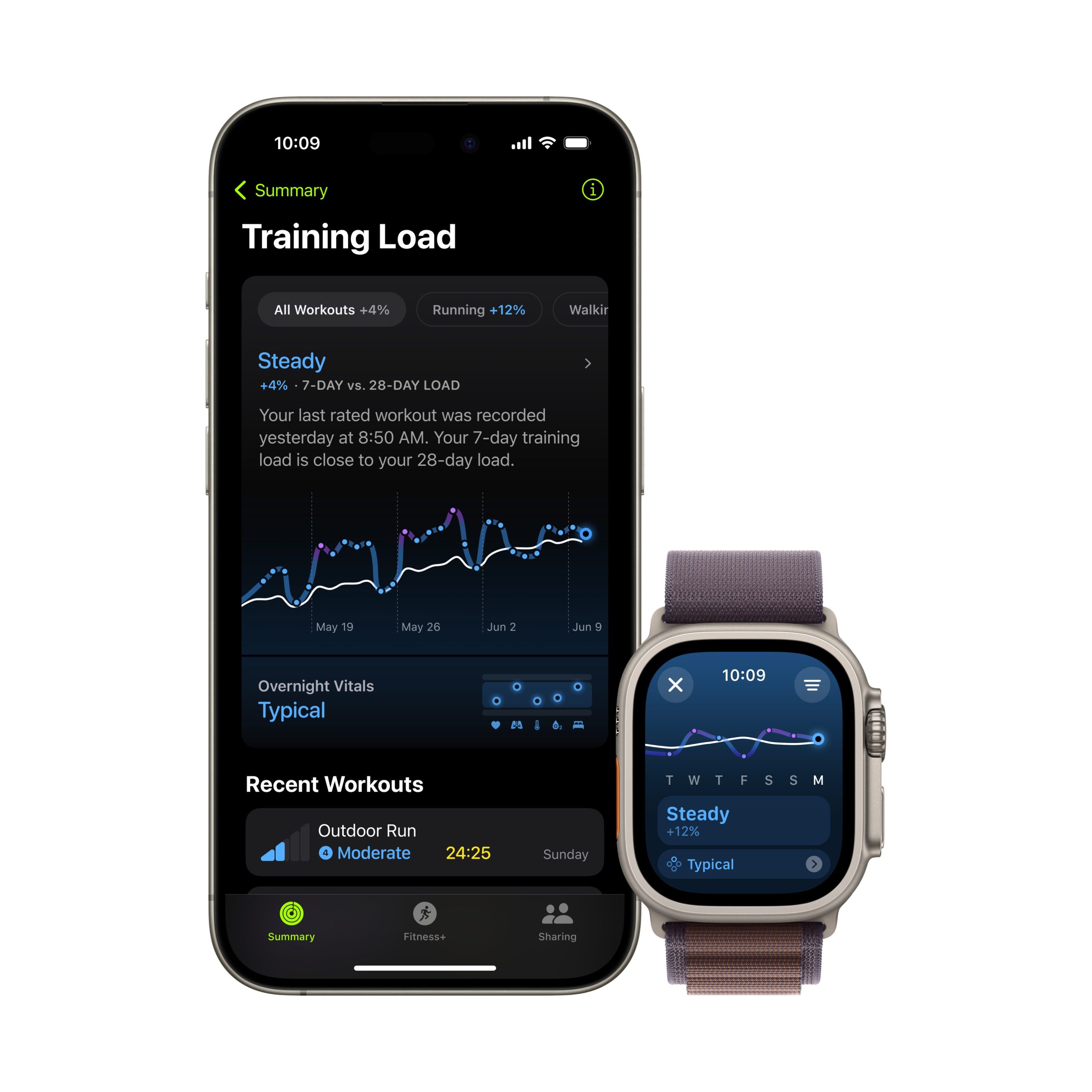
There is also a new Training mode that is going to be introduced, which can track how the intensity and duration of a workout can affect the user’s body over time. Intensity is tracked using calorimetry data such as heart rate, pace and elevation, and Apple said a “powerful new algorithm” will automatically translate power sensor data into an estimate of your effort rating after your workout. If you’re more casual about activity, the popular Activity Rings can now be adjusted by day or paused for a break.